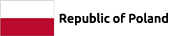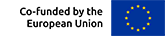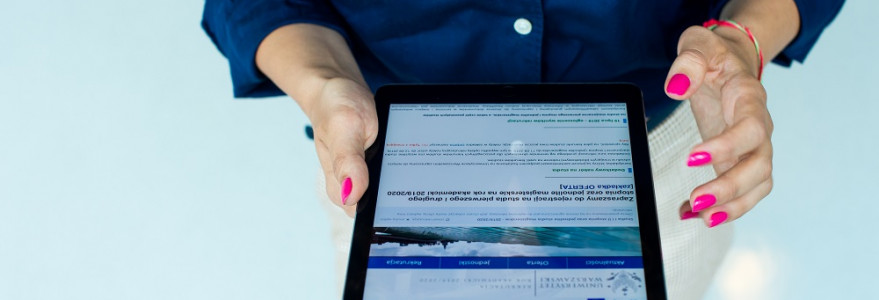UW students, doctoral students and employees can organise or participate in remote meetings using computer tools. Thanks to G Suite for Education, it is possible to run online courses. One needs to set an account in the university domain and have access to a device with a camera and microphone (e.g. laptop or smartphone).
The University of Warsaw uses G Suite for Education, providing various tools useful in online communication.
One of them is Hangouts Meet enabling video-conferencing and other virtual meetings (talks, presentations, lectures, etc.). Join a video meeting from a Google Calendar or an invitation email.
Schedule a video meeting using Google Meet
- Log in or sign up to your Gmail account (for UW students and employees).
- Create a Google Calendar event.
- Invite guests and start a Hangouts Meet video call.
- Save changes.
- Join Hangouts Meet using a link.
- Switch on a camera and microphone.
- Join the meeting. Hangouts Meet enables participants to share presentations.
One can join a video meeting from a Calendar event, Meet or with a meeting link URL.